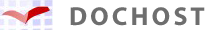Transfer from Godaddy
Task 1: Verify that the domain name is eligible for transfer
Task 2: Update Administrative contact information
Task 3 get authorization code
On the "My domain names" page, click the domain you want to transfer. In the "Authorization Code" section, click "Send by email". Click "OK".
Task 4: Unlock the domain name
On the "My domain names" page, click the domain name you want to transfer. In the "Settings" section, next to the "Locked" status, click "Change". Select "Unlock" and click "OK".
Task 5 Send The authorization code to US
Get the authorization code in your email (godaddy will send you from step 3) and send it to us.